Looking for something else?
Scenario details:
- There’s a Bluetooth 2.0 device configured with a SPP profile (Serial Port Profile) in server mode. Right now, we have a worker who needs to go there with a Bluetooth pone to be able to read the device
- We need to reduce worker transportation to reduce costs, so we want to install a 3G modem with Bluetooth connectivity next to the device we want to read. The goal is to make a transparent 3G Bluetooth gateway
Solution: MTX-3G-Java-BT modem + MTX-Tunnel firmware
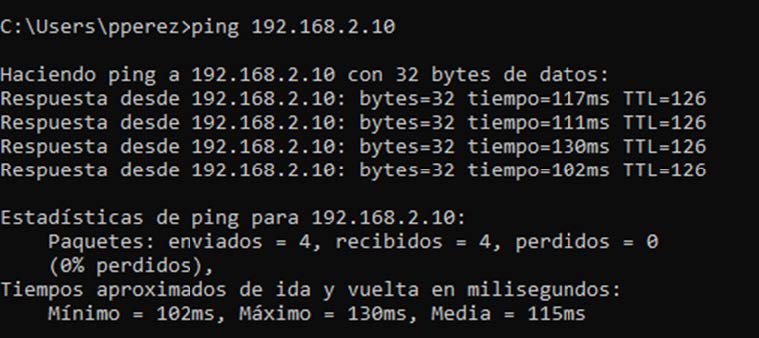
Configuration example (config.txt file) for said scenario for each MTX-Tunnel:
| Configuration | Observations |
| COMM2_baudrate: 115200 COMM2_bitsperchar: 8 COMM2_autorts: on COMM2_autocts: on COMM2_stopbits: 1 COMM2_parity: none GPRS_apn: internetestatico.movistar.es GPRS_login: MOVISTAR GPRS_password: MOVISTAR GPRS_timeout: 0 MTX_PIN: 0000 MTX_model: MTX-3G-Java-BAT MTX_mode: server MTX_urc: off MTX_pingIP: 8.8.8.8 MTX_IP: 30 TCP_port: 0 TCP_port2: 20011 SMS_allPhones: on SMS_sendIP: on SMS_ATEnabled: on SMS_ATResponse: on FIREWALL_enabled: off TELNET_enabled: on TELNET_login: user TELNET_password: 1234 TELNET_port: 20023 BLUETOOTH_enabled: on BLUETOOTH_name: MTXTunnel BLUETOOTH_pin: 1234 | Serial port baud rate Number of bits CTS hardware flow control on RTS hardware flow control on 1 stop bit No parity APN GPRS provided by the GSM operator GPRS Login GPRS Password Modem is always GPRS connected If SIM card doesn’t have PIN, leave as 0000 Modem model We do not want GPRS gateways URC information messages off Connectivity chekcing IP via PING PING time frame in minutes 3G- COM1 gateway disabled TCP port for the 3G-Bluetooth gateway SMS sent with commands from any cellphone Modem will answer its IP to a missed call or SMS Commands can be sent to the MTX via SMS MTX will answer with an SMS to a command SMS To connect to the modem from any IP Modem Telnet enabled Login for Telnet Password for Telnet Telnet TCP port Bluetooth enabled Bluetooth friendly name Security PIN of the Bluetooth device to be read |
Details:
- To activate Bluetooth connect to MTX modem IP and to TCP port, specify 20011 in TCP_port2
- To activate the Bluetooth Client connection with the device, the TCP socket will need to send:
- CALL AA:BB:CC:DD:EE:FF 1101 RFCOM
- Where AA:BB:CC:DD:EE:FF is the Bluetooth MAC of the device we want to connect to. After sending said command, we will receive the following answer via the TCP socket:
- CALL 0
- CONNECT 0 RFCOMM 1
- Everything we send via 3G to MTX modem TCP 20011 port will be forwarded to the device, where we connect to a Bluetooth device with MAC 00:12:6f:00:92:e5
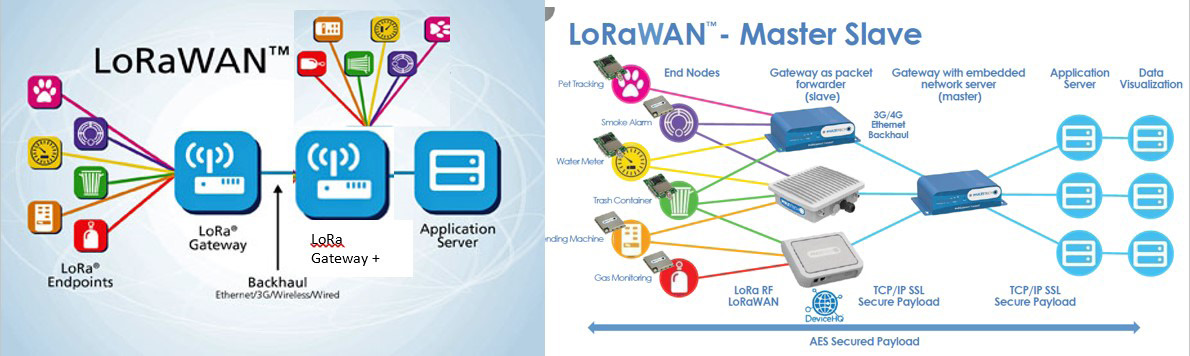
To end the connection we send “+++” (without pressing ENTER) via TCP socket and then “CLOSE 0”. We’ll receive “READY”. to close the Bluetooth connectivity send “CLOSE 0”.
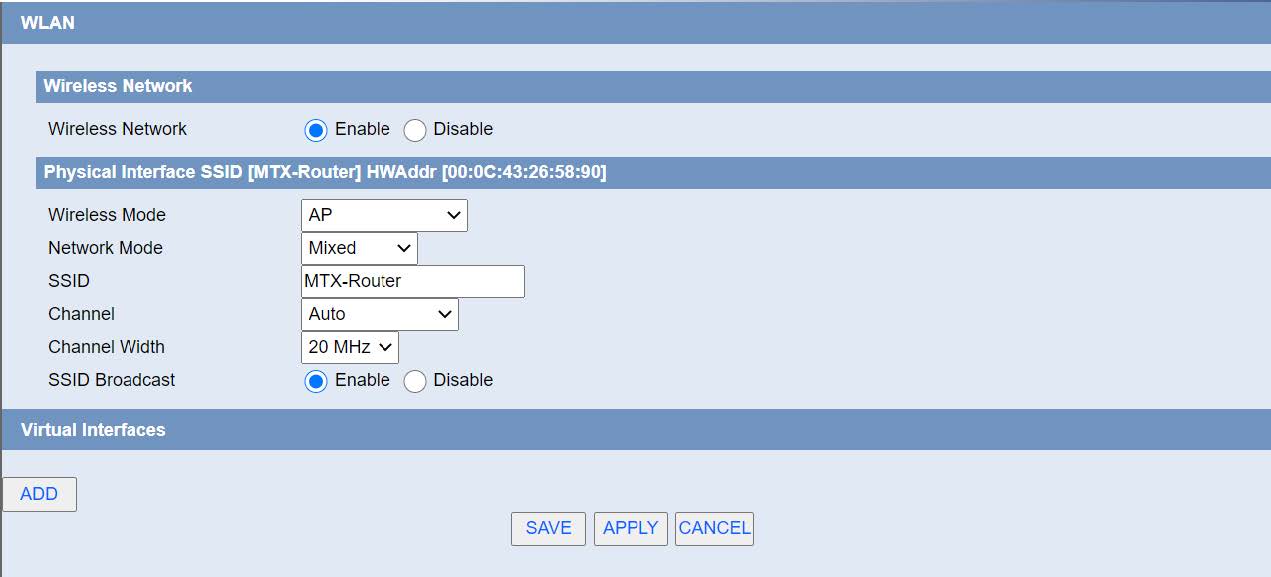
We will receive “NO CARRIER 0” as an answer to the command “CLOSE 0”




 Enter the “ethernet” or “modem” connection type:
Enter the “ethernet” or “modem” connection type:
 For an ethernet configuration, make sure the IP parameters are compatible with server access according to the concentrator local network configuration. For an ethernet connection, the configuration must be compatible with the concentrator’s local network topology so that it can access the servers. This configuration is done from the “Networks” configuration page (see section 3.2.2.3: “Networks”).
For a modem connection, the modem configuration must be correct before a connection can be set up. This configuration is done from the “Modem” configuration page (see section 3.2.2.4: “Modem”).
The parameters for the servers to be configured are at least the following:
For an ethernet configuration, make sure the IP parameters are compatible with server access according to the concentrator local network configuration. For an ethernet connection, the configuration must be compatible with the concentrator’s local network topology so that it can access the servers. This configuration is done from the “Networks” configuration page (see section 3.2.2.3: “Networks”).
For a modem connection, the modem configuration must be correct before a connection can be set up. This configuration is done from the “Modem” configuration page (see section 3.2.2.4: “Modem”).
The parameters for the servers to be configured are at least the following:
 Therefore the following fields need to be configured: “Interface”, “Type”, “Server type”, “Address”, “Port”, “Login” and “Password”.
The other fields can be left at the default values subject to the directories having been properly created beforehand. See section 3.1.2: “Configuration files” for more details.
Therefore the following fields need to be configured: “Interface”, “Type”, “Server type”, “Address”, “Port”, “Login” and “Password”.
The other fields can be left at the default values subject to the directories having been properly created beforehand. See section 3.1.2: “Configuration files” for more details.




 Wait. The concentrator will reboot using its factory configuration.
Wait. The concentrator will reboot using its factory configuration.







